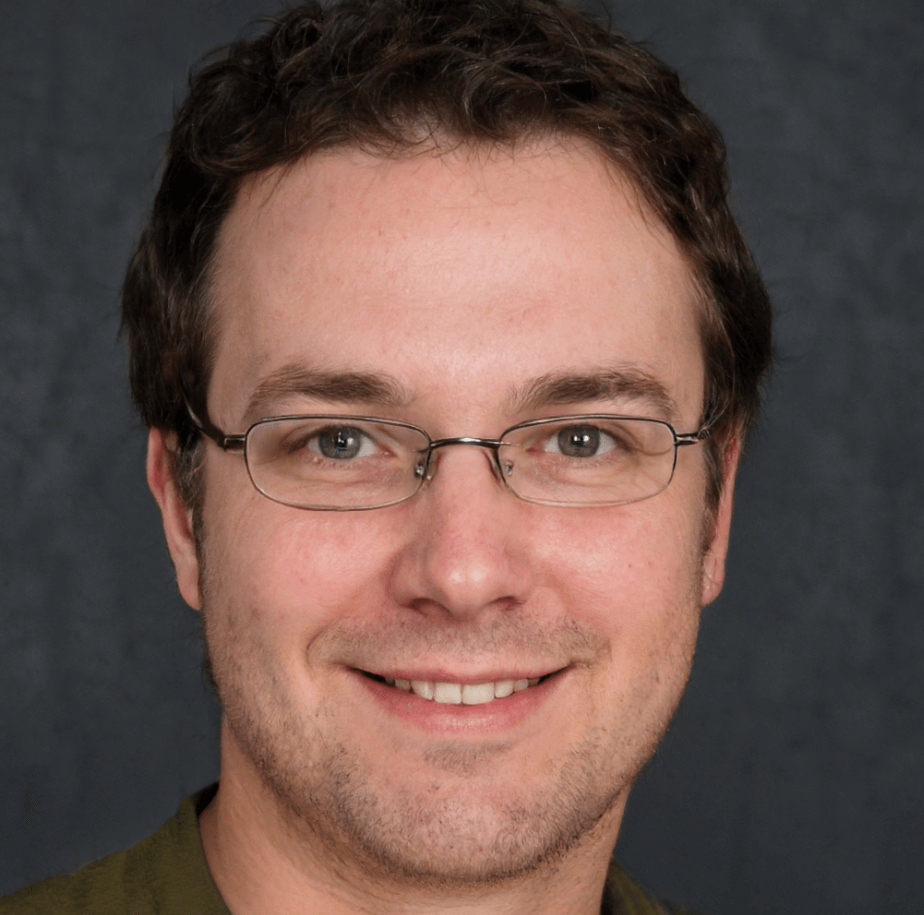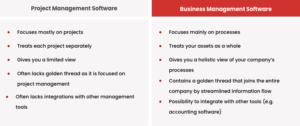The best free AI tools for Excel in 2024 include Microsoft Excel’s built-in AI features and ChatGPT. These tools enhance productivity and streamline data analysis.
Excel has evolved significantly with AI integration. Users can now leverage AI to simplify complex data tasks. From predictive analytics to automated data cleaning, these tools make Excel more powerful. Microsoft’s built-in AI features offer functionalities like data insights and pattern recognition.
ChatGPT, another valuable tool, assists in generating formulas and answering Excel-related queries. Both tools are free and accessible, making them ideal for professionals and students. They help users save time and improve accuracy. Embracing these AI tools can revolutionize how we use Excel in 2024.
Introduction To Excel AI Tools
Microsoft Excel has always been a powerful tool for data analysis and management. With the advent of AI, Excel has become even more versatile. The best free AI tools for Excel in 2024 can transform data handling and analysis. These tools can automate repetitive tasks, generate insights, and improve accuracy. Explore the top 10 Excel AI tools of 2024 to enhance your productivity and data management skills.
Excel AI tools bring a new dimension to data processing. They harness the power of artificial intelligence to simplify complex data tasks. These tools can automate data cleaning, perform predictive analytics, and generate advanced visualizations. With AI integration, Excel transforms into a smart assistant, providing deeper insights and reducing manual effort.
Let’s dive into how these tools can revolutionize your Excel experience:
Data Cleaning With AI
Data cleaning is a tedious process. AI tools can automatically identify and correct errors in your data. These tools can detect duplicates, fill missing values, and standardize formats. This ensures your data is accurate and reliable.
Predictive Analytics
Predictive analytics forecasts future trends based on historical data. AI tools can analyze patterns and predict outcomes. This helps in making informed decisions and planning ahead.
Advanced Visualizations
Visualization makes data easier to understand. AI tools can create dynamic charts and graphs. These visualizations are more informative and interactive. They help in presenting data in a more meaningful way.
Automating Repetitive Tasks
Repetitive tasks consume time. AI tools can automate these tasks, freeing up your time for more important work. This includes data entry, formula application, and report generation.
Natural Language Processing (NLP)
NLP allows you to interact with Excel using natural language. You can ask questions and get insights without writing complex formulas. This makes data analysis more accessible.
Machine Learning Models
Machine learning models can be integrated into Excel. These models can analyze data patterns and provide actionable insights. This adds a layer of intelligence to your data analysis.
Enhanced Data Security
Data security is crucial. AI tools monitor data access and usage. They can detect anomalies and prevent unauthorized access. This ensures your data is safe and secure.
Excel Ai Tool Comparison Table
| Tool | Feature | Benefit |
|---|---|---|
| GPTExcel | Data Cleaning | Accurate Data |
| Ajelix | Predictive Analytics | Informed Decisions |
| Formula Dog | Advanced Visualizations | Interactive Charts |
| Datarails | Automating Tasks | Time Savings |
| MonkeyLearn | NLP | Easy Interaction |
Excel AI tools are transforming how we handle data. They make complex tasks simpler and more efficient. Embrace these tools to enhance your Excel skills in 2024.
Why Use AI In Excel?
In the fast-paced digital world of 2024, Excel remains a cornerstone tool for data management and analysis. Yet, the integration of AI tools has transformed how users interact with spreadsheets. Why use AI in Excel? The answer lies in the enhanced efficiency, accuracy, and capabilities that AI brings to the table. Let’s dive into the benefits of incorporating AI into your Excel workflows.
Benefits Of Automation
Automation through AI tools in Excel can significantly boost productivity and reduce human error. These tools can perform repetitive tasks swiftly and accurately, freeing up time for more strategic activities.
- Task Automation: AI can automate data entry, formatting, and even complex calculations, ensuring consistency and speed.
- Error Reduction: Automated processes reduce the risk of human error, which is crucial in data-sensitive environments.
- Time Efficiency: Tasks that once took hours can now be completed in minutes, thanks to AI algorithms.
Consider the following table showcasing how AI automation can save time:
| Task | Traditional Time | AI Time |
|---|---|---|
| Data Entry | 2 hours | 15 minutes |
| Data Cleaning | 1 hour | 10 minutes |
| Generating Reports | 3 hours | 20 minutes |
AI tools not only make these tasks faster but also ensure that they are performed consistently every time.
Enhanced Data Analysis
AI tools in Excel significantly enhance data analysis capabilities. These tools can handle large datasets and extract meaningful insights that would be difficult for humans to identify.
- Predictive Analytics: AI algorithms can forecast trends and patterns, enabling better decision-making.
- Data Visualization: AI can automatically create charts and graphs that highlight key data points, making information easier to understand.
- Pattern Recognition: AI can identify correlations and anomalies in data that might be missed by manual analysis.
Take a look at this table that summarizes the advantages of AI-enhanced data analysis:
| Feature | Benefit |
|---|---|
| Predictive Analytics | Forecast future trends |
| Data Visualization | Clear and concise data representation |
| Pattern Recognition | Identify hidden insights |
By leveraging AI tools, users can unlock deeper insights from their data, leading to more informed decisions and strategic planning.
Criteria For Selection
When choosing the best free AI tools for Excel in 2024, several criteria play a crucial role. Evaluating these tools involves considering their user-friendliness, integration capabilities, and more. These criteria ensure that users can seamlessly incorporate AI into their Excel tasks, boosting productivity and efficiency. Let’s dive into the key factors to keep in mind.
User-friendliness
One of the most important criteria for selecting AI tools for Excel is user-friendliness. A tool that is easy to navigate and understand can save users a lot of time and effort. Here are some features that enhance user-friendliness:
- Intuitive Interface: The tool should have a clear and straightforward interface. Users should be able to find features and options without hassle.
- Easy Installation: The installation process should be quick and simple. Users should not need extensive technical knowledge to get started.
- Comprehensive Tutorials: Tutorials and guides should be available. These resources help users understand how to utilize the tool effectively.
- Responsive Design: The tool should work well on different devices, including tablets and smartphones.
For example, let’s take a look at a table comparing user-friendliness aspects of two popular AI tools for Excel:
| Feature | AI Tool A | AI Tool B |
|---|---|---|
| Intuitive Interface | High | Moderate |
| Easy Installation | Yes | No |
| Comprehensive Tutorials | Available | Partial |
| Responsive Design | Yes | No |
Choosing a user-friendly tool ensures that even beginners can leverage AI in Excel with minimal learning curve.
Integration Capabilities
Integration capabilities are vital when selecting AI tools for Excel. These capabilities determine how well the tool can work with other software and systems. Here are key aspects to consider:
- Compatibility with Excel Versions: The tool should work seamlessly with different versions of Excel, including the latest updates.
- Third-Party Integrations: The ability to integrate with other software like Google Sheets, Microsoft Power BI, and other data analysis tools is crucial.
- Cloud Services: Integration with cloud services such as Google Drive, OneDrive, and Dropbox can enhance collaboration and accessibility.
- API Access: Tools with API access allow for custom integrations, making it easier to automate tasks and workflows.
Here’s a table illustrating the integration capabilities of two different AI tools:
| Feature | AI Tool C | AI Tool D |
|---|---|---|
| Compatibility with Excel Versions | All Versions | Latest Only |
| Third-Party Integrations | Extensive | Limited |
| Cloud Services | Yes | No |
| API Access | Yes | No |
Ensuring the AI tool integrates well with existing systems can significantly streamline workflows and enhance productivity.

Credit: medium.com
01. GPTExcel
An AI tool that can generate formulas, SQL queries, and VBA scripts. It can also automate financial calculations, modeling, and reporting.
Key Features
The GPTExcel offers a range of features that enhance Excel’s capabilities. Here are some key highlights:
- Excel Formula Generator AI: Boost your spreadsheet productivity with our Excel and Google Sheets AI assistant to Generate and Understand formulas. Create and automate complex calculations and analyses in Excel, Google Sheets, or Airtable.
- Script Generator AI: VBA, Apps Scripts, and Airtable Scripts: Streamline your workflow by effortlessly generating VBA scripts for Excel, Apps Scripts for Google Workspace, and Airtable scripts. These automation scripts empower you to automate and streamline repetitive tasks, significantly boosting productivity within these platforms.
- SQL Query Generator AI: Simplify the process of crafting, troubleshooting, and refining intricate SQL queries across various database systems using the power of AI. Our tool streamlines the generation, debugging, and modification of complex SQL queries, eliminating the need for manual coding.
- Regex Generator AI: AI for generating and understanding regular expression patterns for data validation and filtering
- Template Generator AI: Generate Table Templates for Excel and Google Sheets
These features make it easier to manage data and extract insights. Here’s a table summarizing the features:
| Feature | Description |
|---|---|
| Automated Data Cleaning | Removes duplicates and errors automatically. |
| Predictive Analytics | Forecasts trends and outcomes using AI. |
| Natural Language Queries | Allows querying in plain English. |
| Smart Data Visualization | Suggests optimal charts and graphs. |
| Integration with Other Tools | Works with other AI tools and software. |
2. Ajelix
Compliment your data with professional-looking reports with a dash of AI analytics to help you stay on top of competitors—more than 17 AI tools including Excel formula generator and AI Excel tools.
Business Intelligence Made Simple For You
This AI tool is packed with features that make it a must-have for any Excel user. Here are some of the key features:
- Small business owners: No complex setups or trainings. Simply upload your spreadsheet files or connect with your server and create dashboards in minutes.
- Non-technical teams: Create sharable reports without IT team’s assistance. Using Ajelix BI is simple and doesn’t require data analytics or coding knowledge.
- Mac & Windows users: Build, analyze, edit & share your dashboards online. Our platform is created thinking about our users and the different devices they use.
This tool also provides a user-friendly dashboard where you can monitor all your tasks. The dashboard includes:
| Feature | Description |
|---|---|
| AI Generated Templates | Enter any keyword, such as project management, HR, or inventory, and our AI Excel Assistant will provide a downloadable Excel Template with pre-populated columns and example data. |
| AI Excel Formula Generator | Struggling with your formulas? Use Ajelix Excel Formula Generator to create precise formulas and save your precious time on spreadsheets. |
| Ajelix Assistant is Excel and Google Sheets | Ajelix Spreadsheet Assistant is an artificial intelligence platform that helps everyone work faster in Excel and Google Sheets. Stop searching for formulas or help from colleagues–just ask Ajelix Assistant. |
These features make this tool an indispensable asset for anyone working with Excel.
Use Cases
This AI tool can be used in various scenarios to simplify and enhance your work:
- Business Reporting: Generate comprehensive business reports with accurate data visualization.
- Financial Forecasting: Use predictive analytics to forecast financial trends and make informed decisions.
- Customer Data Analysis: Clean and analyze customer data to gain valuable insights.
- Inventory Management: Monitor inventory levels and predict future requirements efficiently.
- Market Research: Analyze market trends and consumer behavior to tailor your strategies.
Businesses of all sizes can benefit from using this tool to streamline their operations. For example, a small business can use it to manage their finances and inventory. Large corporations can use it for detailed market analysis and customer insights.
In educational institutions, this tool can assist in analyzing student performance data. It can help educators make data-driven decisions to improve learning outcomes. Researchers can also benefit by using it to manage and analyze large datasets.
This AI tool offers versatility and efficiency, making it a valuable addition to any Excel user’s toolkit.
3. Formula Dog
Formula.dog uses AI to convert plain English into formulas and programming languages, so you can analyze data without any coding experience.
Formula.dog automatically converts text entries into code, so you can generate formulas and analyze your data—all without any coding skills!
You can access syntax for programming languages like SQL, VBA, Regex, and Excel formulas to execute technical processes in a snap.
Just tell the tool what you need to get done in plain English, and the AI will generate a formula that achieves that goal.
Enter plain English text and let the AI generate syntax for coding languages and spreadsheet formulas.
Thanks to the convenient add-ons, you can access the tool from Excel, Airtable, and Google Sheets.
And because Formula.dog integrates with other tools in your workflow, adoption is a no-brainer.
In just a few clicks, apply a formula to an entire spreadsheet to streamline repetitive tasks, like extracting contact info in bulk.
A table showcasing the key features:
Try Formula Dog 🐶
- English to MS Excel/Google Sheet/Airtable
- English to Regex
- English to VBA Code
- English to SQL New
- Code/Formulas/SQL to English
4. Datarails
Access all your data in one place Integrate with the most popular accounting software, ERPs and CRMs, so all your data can be consolidated
Get actionable insights with the AI-powered FP&A platform. Keep your own Excel financial models and spreadsheets and use AI to automate repetitive processes
Leading with Experience
Datarails is on a mission to fundamentally change how analytics are used within the finance function. Our executive team has spent a good few dozens of years in the corporate world and is all too familiar with the pain points that
finance professionals encounter.
That’s why our FP&A platform was designed to empower finance professionals. Finally, the data-driven trend that’s changing how companies across industries manage their business has made its way to finance.
The flexibility of Excel.
The power of Datarails.
FinanceOS allows you to keep working in your Excel environment with 100% functionality. Automated consolidation and reporting saves you time, letting you focus on the strategic insights that drive business growth.
Let your data, tell the story
- Show stakeholders the business-critical KPIs at a glance. Because you know what they say: A dashboard’s worth 1,000 rows
- Drill down into the underlying data in real time and answer questions on the spot
- Get a quick grasp of a built-in visualization tool that’s easy to learn, has immediate access to all your data, and integrates with other BI tools
Fast finance requests
Execute last-minute requests made to finance in seconds using AI. No more working into the early hours or canceling plans with friends and family making frantic additions to tomorrow’s board meeting. It can be done in 60 seconds.
5. MonkeyLearn
MonkeyLearn is a Machine Learning platform for Text Analysis. It allows our users to easily get actionable data from raw text. For example, you can detect topic or sentiment expressed in texts like tweets, chats, reviews, articles, and more.
MonkeyLearn provides:
- A Graphical User Interface that allows users to easily create and test customized machine learning models to solve particular problems.
- Publicly available and pre-trained models for common problems (sentiment analysis, topic detection, etc).
- A scalable cloud computing platform where machine learning algorithms can be trained and ran instantly without installing or deploying any software.
- An API and SDKs (Python, Ruby, Node, Java, and PHP) that allows users to integrate the MonkeyLearn cloud computing engine with any software project, using any programming language.
- Documentation and blog to provide additional content around guides and use cases.
One of the stand-out features in MonkeyLearn is that you can train a highly dependable Machine Learning model on the fly with your particular data. More accuracy is gained by using texts from your own domain and building a model with your specific criteria in mind.
Models in MonkeyLearn are organized into two families:
- Classification: models that take text and return labels or categories.
- Extraction: models that extract particular data within a text.
Much of the documentation and terminology in our platform will refer to classification models as classifiers, and to extraction models as extractors.
Comparing The Tools
Excel has always been a powerful tool for data analysis. In 2024, free AI tools are revolutionizing how users interact with Excel. These tools bring automation, predictive analysis, and smart data insights to your fingertips. In this section, we will compare the best free AI tools for Excel. Understanding their performance metrics and user reviews will help you choose the right one.
Performance Metrics
Performance metrics are vital in evaluating AI tools for Excel. Here are key metrics to consider:
- Speed: How fast does the tool process data?
- Accuracy: Does it provide reliable predictions?
- Usability: Is the tool user-friendly?
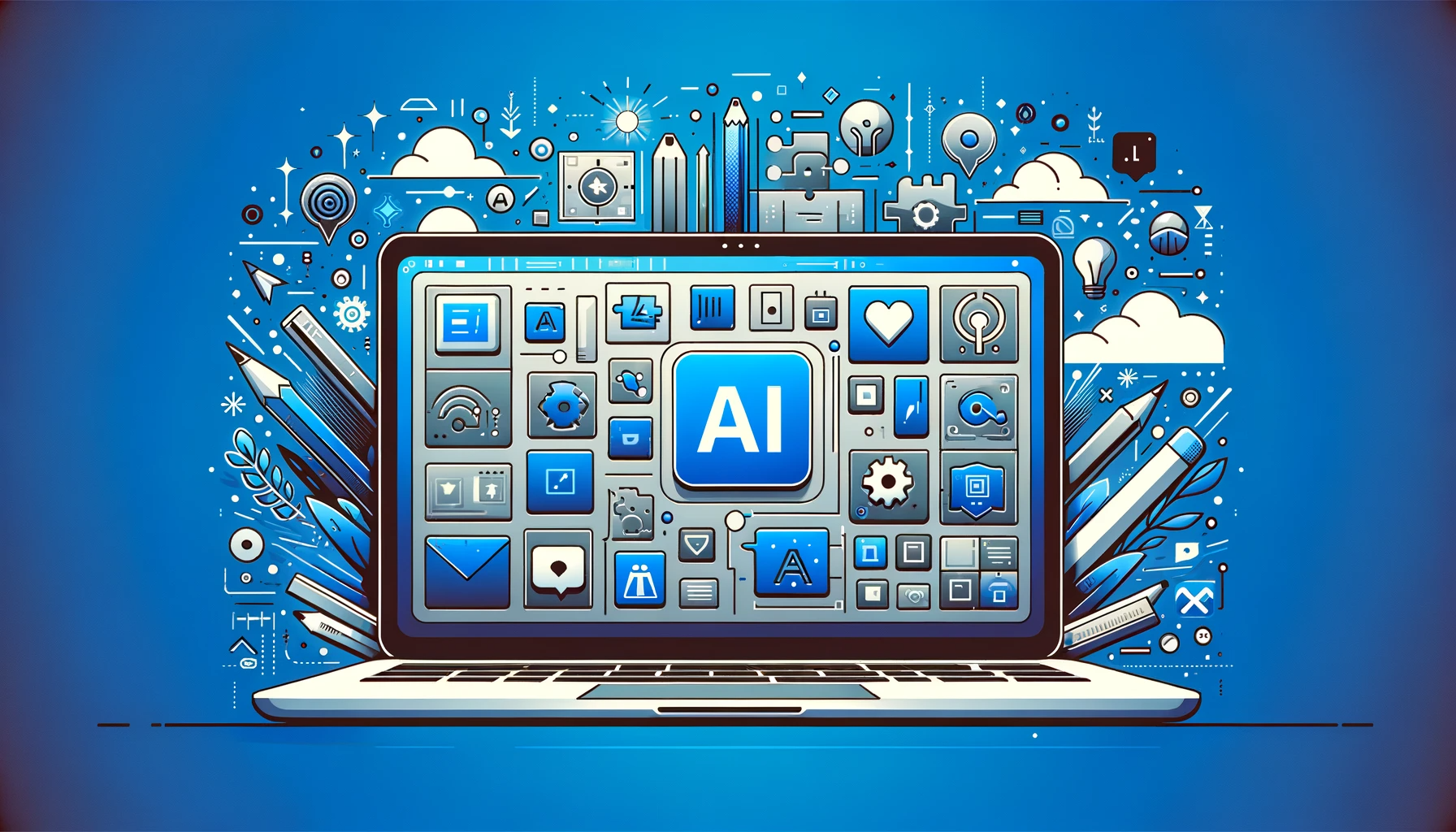
Credit: www.synthesia.io
Future Of Ai In Excel
Excel has always been a powerful tool for data analysis and management. With the rise of AI, its capabilities have expanded even further. In 2024, the best free AI tools for Excel are transforming the way we work with spreadsheets. From automating mundane tasks to providing deeper insights, these tools are game-changers. Let’s dive into the future of AI in Excel and see what’s on the horizon.
Emerging Trends
AI integration in Excel is witnessing several emerging trends. These trends promise to make Excel more user-friendly and efficient. Here are some of the key trends:
- Automated Data Cleaning: AI tools can now clean messy data automatically. This saves hours of manual work.
- Advanced Predictive Analytics: AI algorithms predict future trends based on historical data. This helps in making informed decisions.
- Natural Language Processing (NLP): Users can interact with Excel using plain language. This makes data analysis accessible to everyone.
- Enhanced Visualization: AI-driven tools create stunning visual representations of data. This makes complex data easy to understand.
These trends are reshaping how we use Excel. The focus is on making data analysis intuitive and efficient. With AI, even non-experts can harness the power of Excel. This democratizes data insights and drives better decision-making.
Potential Developments
The future of AI in Excel holds exciting potential developments. These advancements will further enhance the tool’s capabilities. Here are some expected developments:
- Real-Time Collaboration: AI will enable real-time collaboration on Excel sheets. Multiple users can work on the same file simultaneously without conflicts.
- Smarter Recommendations: AI will provide smarter recommendations for data analysis. This includes suggesting relevant charts, formulas, and even entire workflows.
- Integration with Other AI Tools: Excel will integrate seamlessly with other AI tools. This includes machine learning platforms and data science tools, creating a robust ecosystem.
- Voice Commands: Users will be able to control Excel using voice commands. This will make the tool more accessible, especially for those with disabilities.
These developments will make Excel a more powerful and versatile tool. AI will continue to push the boundaries of what’s possible. Users can expect a more intuitive, efficient, and collaborative experience. The future of AI in Excel is bright and full of possibilities.
Frequently Asked Questions
What Are The Best Free AI Tools For Excel?
The best free AI tools for Excel include Power Query, Excel Solver, and ChatGPT plugins. These tools enhance productivity, streamline data analysis, and provide intelligent insights.
How Can AI Improve Excel Usage?
AI improves Excel usage by automating tasks, analyzing data trends, and predicting outcomes. It saves time and increases efficiency in data management.
Is There A Free AI Tool For Excel?
Yes, there are free AI tools for Excel like Power Query and Excel Solver. These tools help in data cleaning, transformation, and optimization.
Are AI Tools In Excel Easy To Use?
Yes, AI tools in Excel are user-friendly and intuitive. They often come with tutorials and support, making them accessible to all users.
Conclusion
Explore these top 10 free AI tools for Excel to streamline your data tasks in 2024. Each tool offers unique features to enhance productivity. Experiment with them to find the perfect fit for your needs. Harness the power of AI to simplify your Excel projects and boost efficiency today.