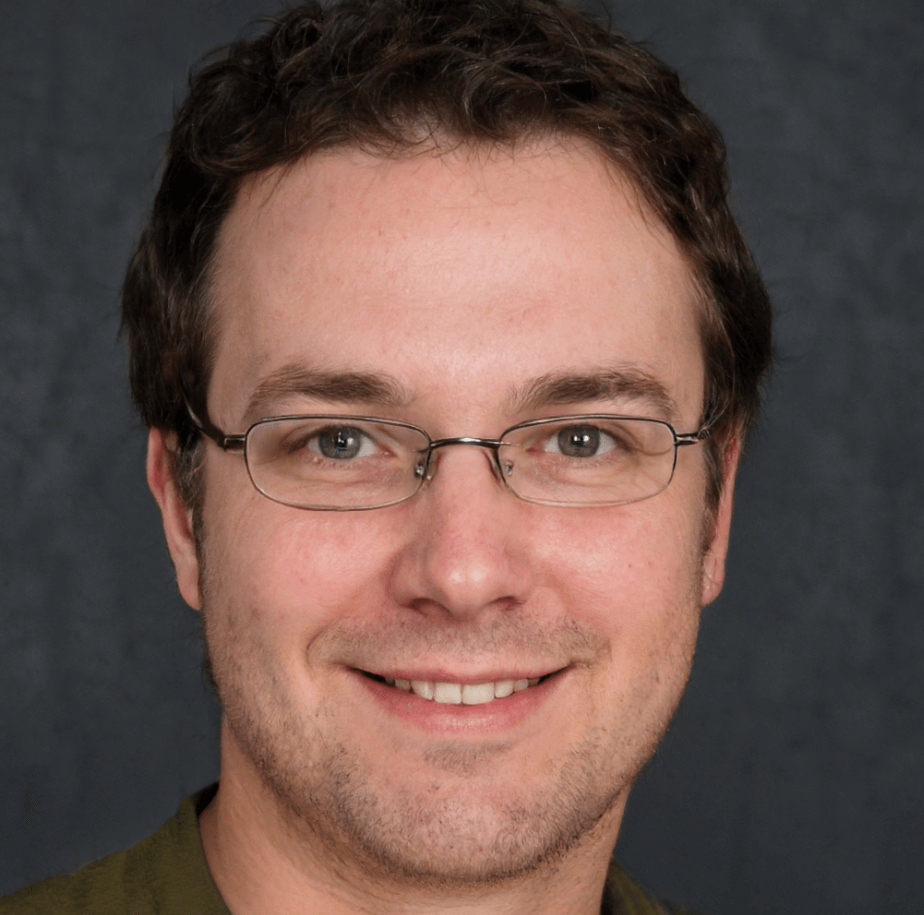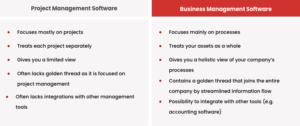To avoid the spam folder in email marketing, use a verified sender address and craft engaging, relevant content. Also, avoid spammy words and excessive punctuation.
Email marketing is a powerful tool for businesses to reach their audience directly. However, landing in the spam folder can hinder your efforts and damage your reputation. Crafting emails that resonate with your audience and adhering to best practices ensures your message gets through.
Use a verified sender address to build trust and credibility. Focus on creating engaging, relevant content that adds value to your subscribers. Avoid using spammy words, excessive punctuation, and misleading subject lines. By following these guidelines, you can improve your email deliverability and maintain a strong connection with your audience.
Importance Of Deliverability
Email marketing is an effective way to reach your audience. But getting your emails delivered is crucial. This is where the Importance of Deliverability comes in. Ensuring your emails land in the inbox is key. It affects your campaign’s success and reputation. Let’s explore why deliverability matters.
Impact On Campaign Success
Your campaign’s success depends on email deliverability. If your emails land in spam, your efforts go wasted. Low deliverability means fewer people see your message. This can lower your open and click rates. High deliverability ensures your emails reach the target audience.
Consider the following impacts:
- Higher Engagement: More emails in the inbox lead to better engagement.
- Increased ROI: Better deliverability means a higher return on investment.
- Brand Reputation: Good deliverability enhances your brand’s credibility.
Building Trust With Isps
Internet Service Providers (ISPs) play a critical role in deliverability. They filter emails based on sender reputation. You need to build trust with ISPs to ensure your emails reach the inbox.
Here are some tips to build trust with ISPs:
- Authenticate Your Emails: Use SPF, DKIM, and DMARC protocols.
- Maintain a Clean List: Remove inactive and invalid emails.
- Monitor Your Sender Reputation: Keep track of your sender score.
- Send Relevant Content: Ensure your emails provide value to the recipients.
Following these steps can help you maintain good deliverability. It will improve your email marketing results.

Credit: ebq.com
Crafting Quality Content
Quality content is the key to keeping your emails out of the spam folder. Good content ensures your emails get delivered and read. It builds trust with your audience. Let’s dive into some effective strategies.
Engaging Subject Lines
The subject line is the first thing your audience sees. It must grab attention quickly. Keep your subject lines short and relevant. Avoid spammy words like “free” or “urgent”. Personalize the subject line when possible.
- Keep it under 50 characters
- Use action-oriented words
- Include the recipient’s name
Personalized Messages
Personalization makes your email feel special. Use the recipient’s name in the greeting. Tailor the content to their interests and past behavior. This increases the likelihood of engagement.
| Technique | Benefit |
|---|---|
| Use recipient’s name | Builds rapport and trust |
| Tailor content | Increases relevance |
| Segment audience | Improves engagement |
Maintaining A Clean Email List
A clean email list keeps your emails out of the spam folder. It ensures your messages reach your audience. Here’s how to maintain it.
Regular List Cleaning
Regular list cleaning removes inactive or invalid email addresses. This reduces bounce rates and improves deliverability. Use tools to identify and remove these emails.
Here’s a simple process to clean your list:
- Identify inactive subscribers.
- Send a re-engagement email.
- Remove those who do not respond.
Repeat this process every few months. This keeps your list fresh and engaged.
Double Opt-in Process
The double opt-in process ensures subscribers confirm their interest. This reduces the chances of fake or incorrect emails.
Here’s how it works:
- A user signs up with their email.
- They receive a confirmation email.
- They click a link to confirm their subscription.
This extra step may reduce sign-ups. But it ensures a more engaged and valid audience.
Ensuring Technical Compliance
Ensuring technical compliance is crucial for email marketing success. Proper setup helps avoid the spam folder. This section covers key technical aspects to ensure your emails land in inboxes.
Spf And Dkim Setup
Setting up SPF (Sender Policy Framework) and DKIM (DomainKeys Identified Mail) is essential. These protocols help email servers verify your emails’ legitimacy.
Here’s a brief guide on setting them up:
- SPF: Add an SPF record to your domain’s DNS settings. This record lists authorized mail servers.
- DKIM: Generate a DKIM key and add it to your DNS. This key signs your emails, proving they are from you.
Use online tools to check your SPF and DKIM setup. Make sure they are correctly configured.
Proper Use Of Html
Using HTML in emails can be tricky. Proper HTML use ensures your emails look good and avoid spam filters.
Follow these tips for proper HTML use:
- Use clean, well-structured HTML code. Avoid errors and unnecessary tags.
- Keep your HTML email size under 102KB. Larger emails might get flagged as spam.
- Use inline CSS for styling. External stylesheets are often stripped out by email clients.
- Include a plain-text version of your email. This helps with deliverability and accessibility.
Test your HTML emails across different email clients. Ensure they render correctly.
| HTML Element | Best Practices |
|---|---|
| Use alt text and set width/height attributes. | |
| Use descriptive anchor text and avoid URL shorteners. | |
| Use tables for layout and ensure proper nesting. |
Maintaining technical compliance can greatly improve your email deliverability. Follow these steps to ensure your emails reach your audience.
Monitoring Engagement Metrics
Monitoring engagement metrics is crucial for successful email marketing. It helps you understand how recipients interact with your emails. Keeping an eye on these metrics can prevent your emails from landing in the spam folder. By focusing on key metrics, you can improve your email deliverability and overall campaign performance.
Open Rates And Click Rates
Open rates show how many recipients open your email. A higher open rate means more people are interested in your content. To improve open rates, create compelling subject lines and preview text.
Click rates indicate how many people click links in your email. High click rates suggest your content is engaging and relevant. Use clear call-to-action buttons and valuable content to boost click rates.
| Metric | Description | Goal |
|---|---|---|
| Open Rate | Percentage of opened emails | 20% or higher |
| Click Rate | Percentage of clicked links | 2.5% or higher |
Bounce Rates And Spam Complaints
Bounce rates measure how many emails fail to reach recipients. High bounce rates can harm your sender reputation. Use a clean email list and regularly remove invalid addresses to reduce bounce rates.
Spam complaints happen when recipients mark your email as spam. High spam complaints can trigger spam filters. Ensure your emails are relevant and provide easy unsubscribe options to avoid complaints.
- Use double opt-in for subscriptions
- Send emails at optimal times
- Personalize email content
- Segment your email list
Optimizing Send Frequency
Optimizing send frequency is crucial in email marketing. Sending too many emails can annoy your subscribers. Sending too few emails can make them forget you. Finding the right balance ensures your emails land in the inbox and not the spam folder.
Finding The Right Balance
Understanding the right send frequency is key. Too many emails can trigger spam filters. Too few emails can reduce engagement. A good rule is to start slow. Monitor your open and click rates. Adjust based on your audience’s behavior. This helps you find the sweet spot for your emails.
Segmenting Your Audience
Not all subscribers are the same. Segmenting your audience can improve your email strategy. Create segments based on:
- Purchase history
- Engagement levels
- Demographics
- Interests
Send tailored content to each segment. This increases engagement and reduces spam complaints. Here’s a simple table to illustrate segmentation:
| Segment | Content Type | Frequency |
|---|---|---|
| New Subscribers | Welcome Emails | Weekly |
| Engaged Users | Promotions | Twice a Week |
| Inactive Users | Re-engagement | Monthly |
Segmenting helps you send the right message at the right time. This reduces the chances of your emails being marked as spam. It also improves your overall email performance.
Avoiding Spam Trigger Words
In email marketing, avoiding the spam folder is crucial. One effective strategy is to avoid using spam trigger words. These words can alert spam filters, causing your email to be flagged. Understanding and avoiding these words can improve your email deliverability rates.
Common Trigger Words
Spam filters look for certain words and phrases. Using these can send your email straight to the spam folder. Here are some common trigger words to avoid:
- Free
- Win
- Cash
- Risk-free
- Act now
- Limited time
These words often appear in spam emails. Avoid them to keep your emails out of the spam folder.
Testing Email Content
Before sending your email, test your content. Use email testing tools to check for spam triggers. These tools analyze your email and highlight potential issues. Fix these issues to improve your email’s chances of reaching the inbox.
Here is a simple process to follow:
- Write your email content.
- Run it through an email testing tool.
- Identify and remove spam trigger words.
- Test again until your email passes.
By testing your content, you can ensure it is spam-free. This increases the likelihood of your email being delivered to the inbox.
Implementing User Preferences
Implementing user preferences is key in email marketing. It ensures your emails land in inboxes, not spam folders. By respecting user choices, you build trust and engagement. This section covers setting up Preference Centers and Easy Unsubscribe Options.
Preference Centers
Preference centers allow users to customize their email experience. They let subscribers choose what type of emails they get. This reduces the chance of your emails being marked as spam.
- Create a simple and clear preference center.
- Allow users to select email frequency.
- Offer category options like newsletters, promotions, and updates.
Here’s an example of a preference center layout:
| Option | Description |
|---|---|
| Email Frequency | Daily, Weekly, Monthly |
| Content Type | News, Promotions, Updates |
Easy Unsubscribe Options
An easy unsubscribe process is crucial. It shows respect for your subscribers’ choices. A clear unsubscribe link can prevent spam complaints.
- Place the unsubscribe link at the email footer.
- Use simple language like “Unsubscribe here”.
- Ensure the process is quick, with no more than two clicks.
Remember, a happy subscriber is less likely to mark your email as spam. By making it easy to unsubscribe, you respect their choices and maintain a good sender reputation.

Credit: blog.hubspot.com
Frequently Asked Questions
How Can I Prevent Emails From Going To Spam?
To prevent emails from going to spam, use a reputable email service provider. Keep your email list clean and avoid spammy language.
What Are The Best Practices For Email Marketing?
Best practices include personalizing emails, maintaining a clean email list, and avoiding spammy content. Always include an unsubscribe link.
How Does Email Content Affect Spam Filters?
Spam filters flag emails with poor grammar, excessive punctuation, and spammy keywords. Use proper grammar and avoid spammy phrases.
Why Is Email List Hygiene Important?
Email list hygiene ensures you only send emails to engaged subscribers. It reduces bounce rates and improves deliverability.
Conclusion
Ensuring your emails reach the inbox is crucial for successful marketing. Use clear subject lines and avoid spammy words. Regularly update your email list and personalize content. Always test your emails before sending. Following these tips will help you stay out of the spam folder and boost engagement.